FXPHD VRY205 – Look Development with Maya, V-Ray and Nuke – Part 2
- Vray教程
- 2025-08-20
- 94
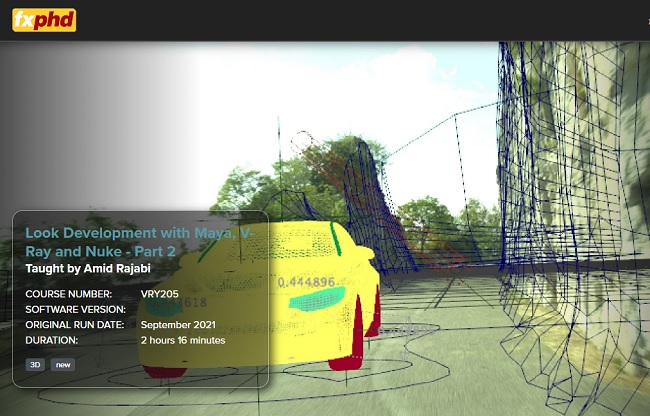
Title: FXPHD VRY205 – Look Development with Maya, V-Ray and Nuke – Part 2
Info:
Look Development with Maya, V-Ray and Nuke – Part 2
Taught by Amid Rajabi
COURSE NUMBER:VRY205
Class Listing
Class 1: Overview
A refresher about the course and an overview of how we will rig, animate, and set up the lights and render our shot.
Class 2: Rigging, Part 1
Examining the primary information about the rig and getting through the rigging process of one of the car wheels.
Class 3: Rigging, Part 2
Transferring the rig to other wheels and build up the needed controllers and the related attributes for them.
Class 4: Final rigging and initial animation
Finalizing the car rigging and a discussions of the components of animating the car.
Class 5: Animation
Working on the car animation, including finessing to get a more complete, detailed, and accurate animation.
Class 6: Mesh adjustments
Remodeling the Nuke-generated PoissonMesh meshes with the help of the Maya Quad Draw tool.
Class 7
In this session, we’re going to perform the lighting of the scene based on the footage that we have in V-Ray.
Class 8
In this session, we’re going to revise and correct the shader that we built for the Projection and build the existing trees in the shot by using the Opacity Map.
Class 9
We’re going to make the rendering layers by Render Setup in Maya and add the needed AOVs in V-Ray.
Class 10
We’re going to finalize the render setting parameters and starting the render.
会员资源
会员用户免费查看此资源升级会员
温馨提示:资源来自网络网友投稿,如有侵权,请联系邮箱:houqitu@yeah.net
本文链接:https://www.houqitu.com/h/6483.html
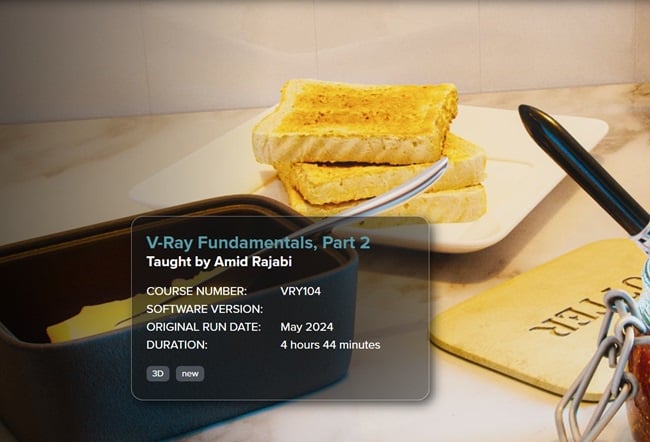
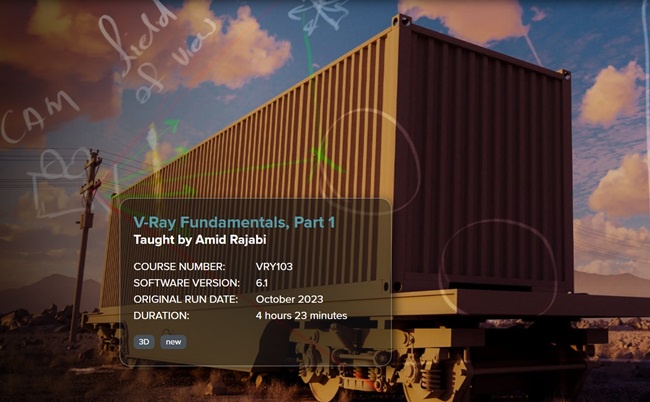





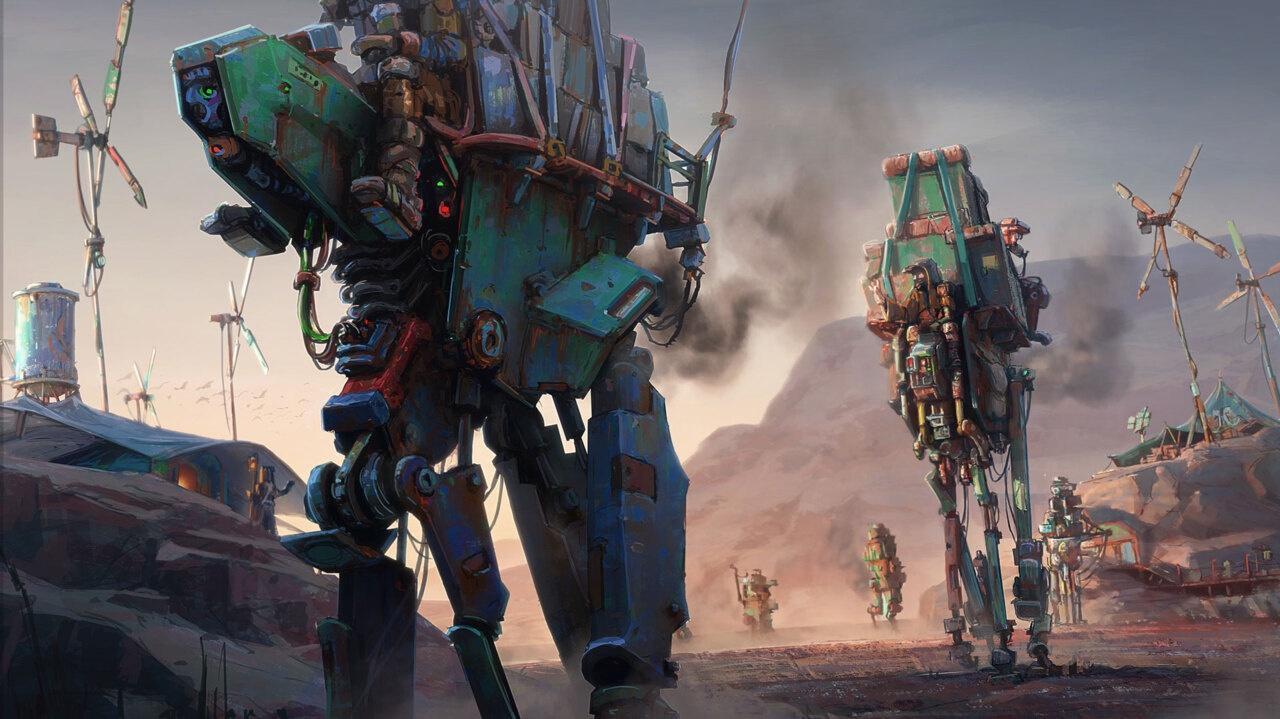









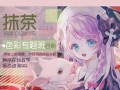



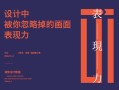


发表评论