Autodesk Navisworks Manage for BIM
- AutoCAD教程
- 2025-08-08
- 208
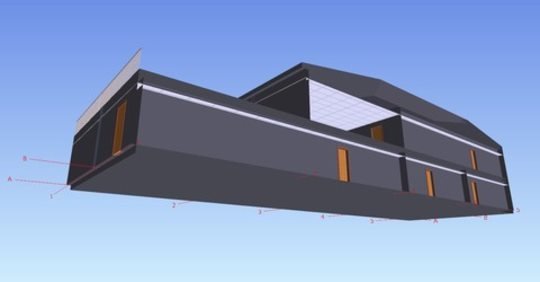
Genre: eLearning | MP4 | Video: h264, 1280×720 | Audio: aac, 48000 Hz
Language: English | VTT | Size: 1.64 GB | Duration: 2.5 hours
What you’ll learn
What is Navisworks?
How to Use Navisworks
Setting Up Clash Tests
How to Organize/Make Viewpoints
How to Organize the Clash Detective
How to Measure
How to make Selection/Search Sets
Why is BIM Coordination Important?
Requirements
Must have Navisworks on computer (version does not matter)
Description
In this course, students will learn how to append their models, manipulate the objects in those models (changing their color, their placement, making search/ selection sets), manipulate the model space (sectioning, viewpoints, navigation, grids) and learn clash detection (in the clash detective, statuses, grouping, filtering, isolating, markups, reporting). Extra tools like the Animator and the Timeliner are also taught in this course.
Who this course is for:
Beginner BIM Coordinators to learn basics of clash detection
General Contractors who want to understand clash detection
Architects
Beginner to Intermediate people who want to expand their knowledge
Construction Engineers
VDC/BIM Engineers
会员资源
会员用户免费查看此资源升级会员
温馨提示:资源来自网络网友投稿,如有侵权,请联系邮箱:houqitu@yeah.net
本文链接:https://www.houqitu.com/h/6513.html




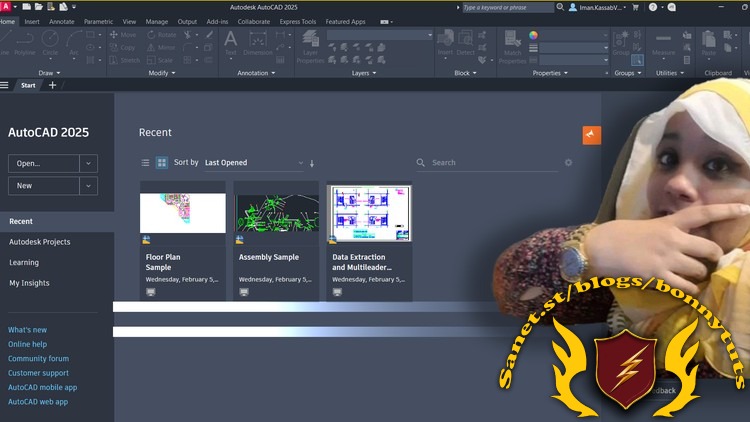
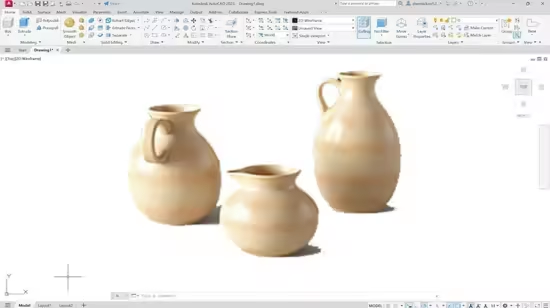
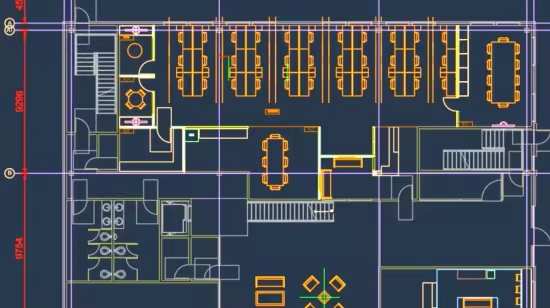
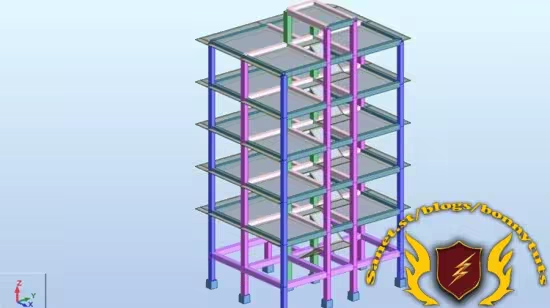








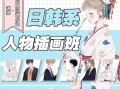



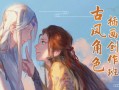



发表评论