Emotion in Motion: Animate Facial Expressions Using Illustrator and After Effects
- Illustrator教程
- 2025-08-16
- 125

Video: .MKV, AVC, 1280×720, 30 fps | Audio: English, AAC, 44.1 KHz, 2 Ch | Duration: 1h 24m | 1.24 GB
Instructor: Yuliya Osyka
Learn how to animate your characters in After Effects!
In this class you can make character’s face come to life with several easy to learn approaches using built-in tools in After Effects.
These lessons are packed with helpful tips and tricks and will be a great resource for illustrators, who’d like to bring an extra layer of personality to their character work using animation or aspiring animators who want to broaden their skillset in character animation.
Some basic knowledge of Adobe Illustrator and After Effects is required.
This class is structured for students familiar with Illustrator and After Effects, but if you’re a bit rusty there will be a quick refresher in “Getting Started in After Effects” lesson.
What you’ll learn:
• How to prepare vector illustration in Illustrator for animation in After Effects;
• After Effects basic tools and approaches;
• Animating emotion change from one state to another with a head turn using keyframes;
• Adding extra details using effects (glow, fast box blur, wave warp and grain) and a Wiggle expression;
• Organizing After Effects file;
• Exporting your animation as video and gif;
Hope this class will help you take your character animation skills to the next level and even inspire you to experiment with animation further!
会员资源
会员用户免费查看此资源升级会员
温馨提示:资源来自网络网友投稿,如有侵权,请联系邮箱:houqitu@yeah.net
本文链接:https://www.houqitu.com/h/8336.html

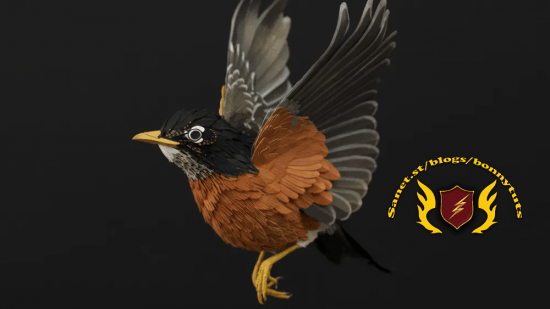
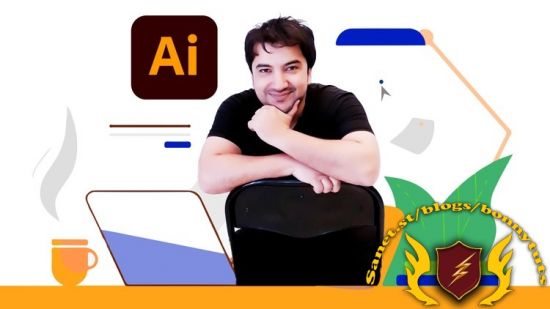
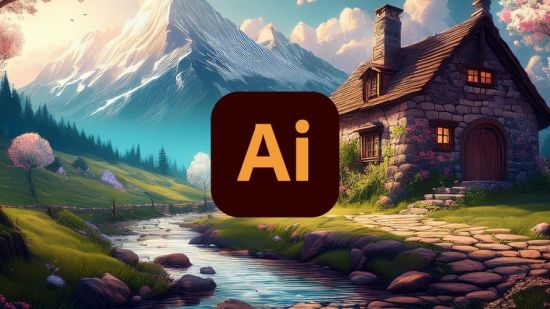

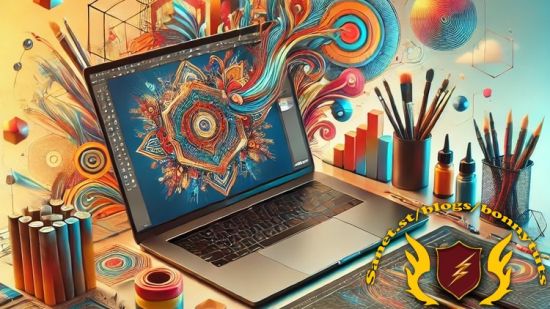
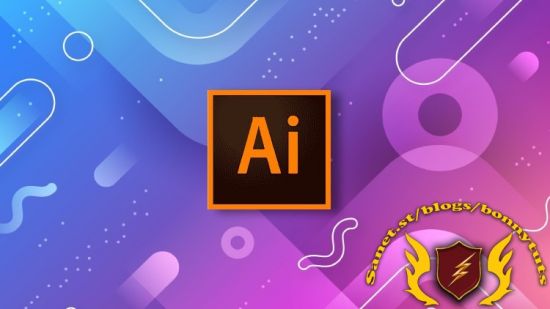
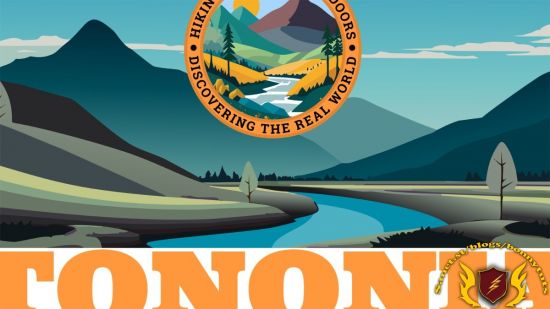











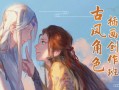




发表评论