SOLIDWORKS Beginner – Effective learning in few hours
- SolidWorks教程
- 2025-08-09
- 117

Genre: eLearning | Language: English + .srt | Duration: 7 lectures (1h 9m) | Size: 702 MB
Teaching approach has been applied successfully for first-year undergraduate students in North America
What you’ll learn:
Able to use Solidworks to create the part and assembly at beginner level
Requirements
A desire to learn Solidworks
Description
The objective of the course is teaching how to use SOLIDWORKS in short time. The course includes 7 sections:
– Section 1: Introduction
– Section 2: (Part) how to create a part
– Section 3: (Part) Useful tools
– Section 4: (Part) More practice
– Section 5: Assembly
– Section 6: Drawings
– Section 7: Test
The teaching approach is designed following the undergraduate course EN1030: Engineering Graphics & Design (Canada). Some parts are modified to enhance efficient learning as well as to focus on SOLIDWORKS drawing skills.
Step-by-step video demonstrations are prepared with clear instructions to help the beginner completely understand how to use powerful drawing tools.
Who this course is for
Solidworks Beginner
会员资源
会员用户免费查看此资源升级会员
温馨提示:资源来自网络网友投稿,如有侵权,请联系邮箱:houqitu@yeah.net
本文链接:https://www.houqitu.com/h/7551.html

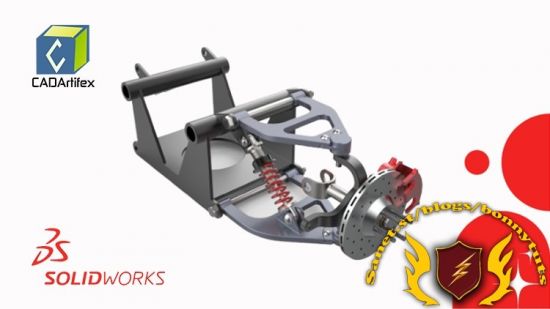


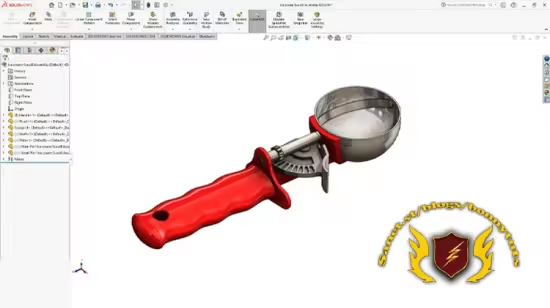
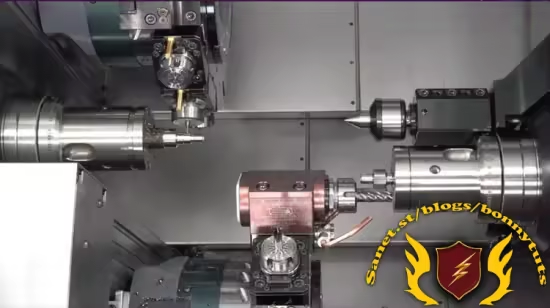


















发表评论